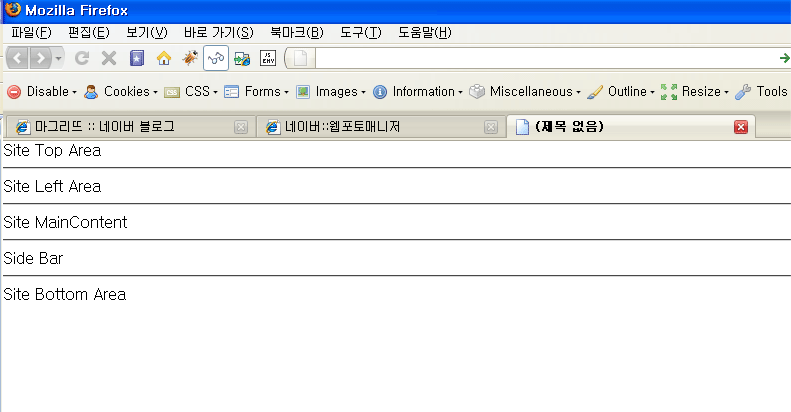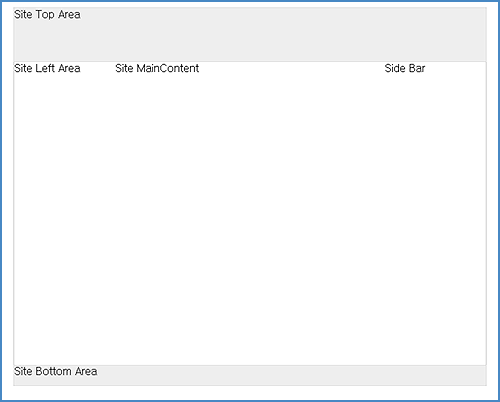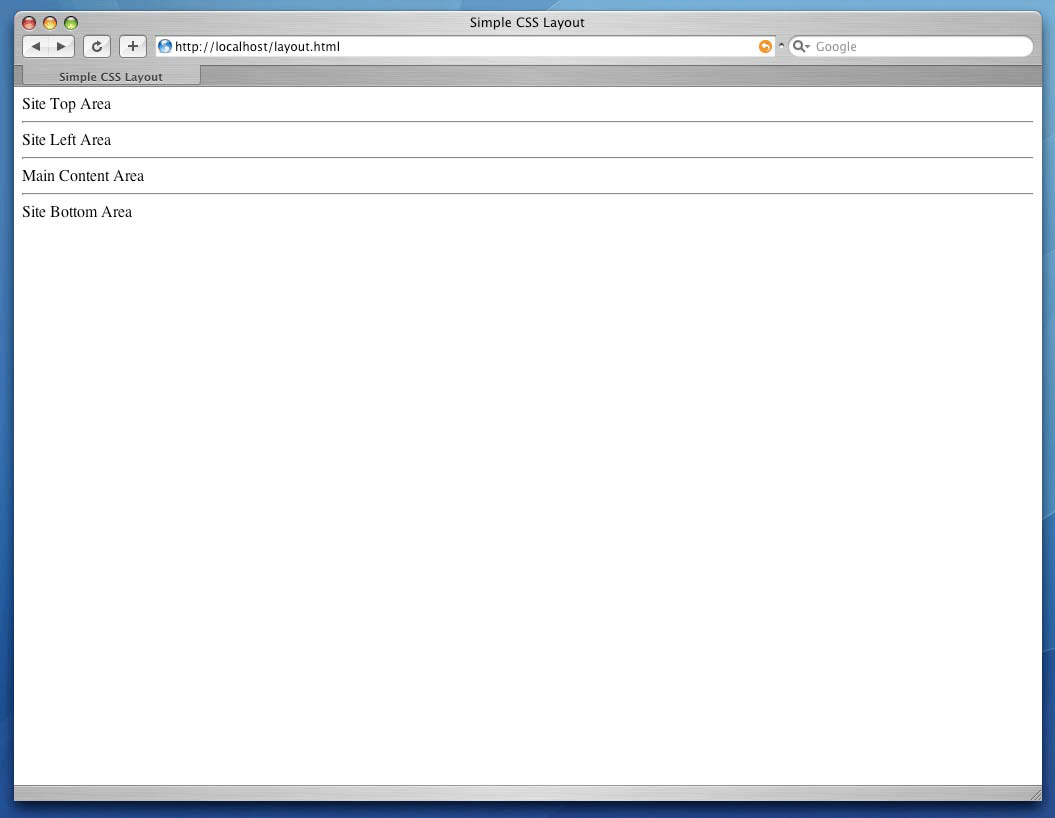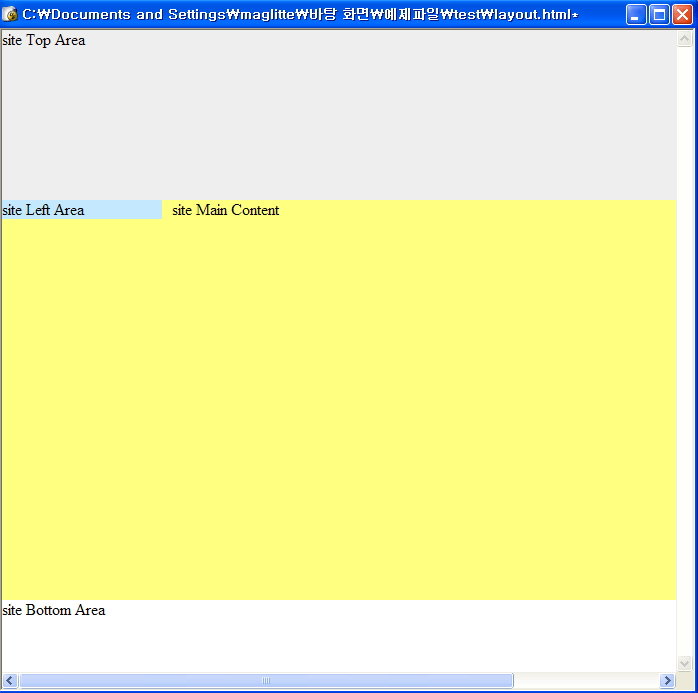<html xmlns="http://www.w3.org/1999/xhtml">
<head>
<title> new document </title>
<meta http-equiv="Content-Type" content="text/html; charset=euc-kr" />
<link rel="stylesheet" type="text/css" href="style.css" />
<script type="text/javascript" src="https://ajax.googleapis.com/ajax/libs/jquery/1.6.2/jquery.min.js"></script>
<script type="text/javascript">
var RollingRcount = 1;
var RollingRstatus = 1;
jQuery().ready(function ($) {
$("#mailRolling ul li.rollSelected").animate({width: '642'}, 400);
setInterval(fn_Rolling,500);
$("#mailRolling ul li").click(function(){
if(!$(this).hasClass("rollSelected"))
{
RollingRstatus = 0;
RollingRcount = parseInt($(this).attr("rel")) + 1;
$("#mailRolling ul li.rollSelected").animate({width: '80'}, 500).removeClass("rollSelected");
$(this).animate({width: '642'}, 500).addClass("rollSelected");
setTimeout(function(){RollingRstatus = 1;}, 5800);
}
});
});
function fn_Rolling()
{
if(RollingRstatus == 1)
{
jQuery("#mailRolling ul li.rollSelected").animate({width: '80'}, 500).removeClass("rollSelected");
var liNum = RollingRcount % 5;
jQuery("#mainRolling"+liNum).animate({width: '642'}, 500).addClass("rollSelected");
//jQuery("#mailRolling ul li.rollSelected").animate({width: '80'}, 500).removeClass("rollSelected");
RollingRcount += 1;
}
}
</script>
<style>
div#mailRolling {}
div#mailRolling ul{}
div#mailRolling ul li{float:left; width:80px;overflow: hidden;}
div#mailRolling ul li.rollSelected{}
div#mailRolling ul li img{cursor:pointer;}
</style>
</head>
<body>
<div class="visual_box" id="mailRolling">
<ul>
<li class="rollSelected" id="mainRolling0" rel="0"><img src="sm5_intro.flv_01.jpg" /></li>
<li class="pdl2" id="mainRolling1" rel="1"><img src="sm5_intro.flv_01.jpg" /></li>
<li class="pdl2" id="mainRolling2" rel="2"><img src="sm5_intro.flv_02.jpg" /></li>
<li class="pdl2" id="mainRolling3" rel="3"><img src="sm5_intro.flv_03.jpg" /></li>
<li class="pdl2" id="mainRolling4" rel="4"><img src="sm5_intro.flv_04.jpg" /></li>
<li class="pdl2" id="mainRolling5" rel="5"><img src="sm5_intro.flv_05.jpg" /></li>
</ul>
</div>
</body>
</html>
'web standard > layout' 카테고리의 다른 글
| 상하스크롤시 따라다니는 박스(none script) (0) | 2010.11.10 |
|---|---|
| 레이아웃에 사용되는 두가지 속성 position 과 float (0) | 2008.07.29 |
| layout (블로그형) (0) | 2008.07.29 |
| layout (0) | 2008.07.29 |